View IGS and IGES Files
Glovius is a modern IGES file viewer. View, Measure, Analyze, and Export IGS and IGES files.
- Glovius is simple and easy to use. No training required.
- Save on CAD license costs. No need for a CAD license to view IGS and IGES files.
- Analyze IGS files with powerful measure, analysis, and export tools.
- Glovius runs on standard laptops and desktops.
Start your free 15-day trial
- Register to download Glovius IGES Viewer. Install and activate your
free 15-day trial. - View IGS (igs) and IGES (iges) files.
- Take measurements, cut sections, analyze components, and compare files.
- Save IGS and IGES files to various image and 3D file formats.
- Export IGS and IGES files to STEP, 3D PDF, IGES, and JT (requires a PLUS license).
IGS and IGES File Formats Supported
IGES Versions Supported
– 5.1, 5.2, 5.3
IGES File Formats Supported – IGS, IGES
IGS and IGES Files – Frequently Asked Questions
What is an IGS file?
The Initial Graphics Exchange Specification (IGES) is a neutral file format for exchanging information between different CAD systems. An IGS file is a graphics file based on the IGES specification. It contains wireframe, surface, boundary representation. After the introduction of STEP, interest in further development of IGES declined. Version 5.3 (1996) was the last standard published for the IGES file format specification.
Whats the difference between IGS and IGES file format?
For all practical purposes, IGS and IGES are one and the same.
How do I open an IGS file with Glovius?
Download and install Glovius and use the Open command to view files. Or simply double-click an IGS file in Windows Explorer. You can also drag and drop IGS files in Glovius to open.
Can I convert an IGS file to STEP with Glovius?
Yes. With Glovius PLUS, convert IGS files to STEP, and more.
How long is the free trial?
15 days.
Besides IGS and IGES, what other CAD formats can Glovius open?
Glovius reads all popular CAD file formats including CATIA, NX, Creo, SolidWorks, Inventor, Solid Edge, STP, STEP, IGS, IGES, JT, DWG, and DXF.
What tools are available in Glovius to analyze an IGS file?
Glovius provides various tools to analyze IGS files including Measure, Section, Compare, Analyze. Thickness Analysis, Collision Detection, and Draft Analysis are available. Exporting to various Image formats, STL, PDF is possible. With Glovius PLUS, you can convert IGES files to STEP files.
Can I convert an IGS file to STL or PDF with Glovius?
Yes. All Glovius users can export an IGS file to STL, 3D PDF, and Image formats.
Do you offer any technical support?
Yes. For any questions, email us at support@glovius.com.