CAD Collision Detection Tools
Glovius has the ability to detect collisions in CAD assemblies. The ability to check for collision in an assembly is mainly useful for three reasons :
- Check for integrity of CAD assembly : Check if the various components in the assembly have been assembled properly with no overlaps or intersections . Errors or improper mating of assembly constituents result in a flawed design.
- Verify CAD assemblies : Detect and verify if components maintain the recommended clearance values. This is especially useful during system integration checks.
- Identify the Optimum Position : Use the Collision Analysis tool in conjunction with the Move tool to identify a suitable position based on the design intent.
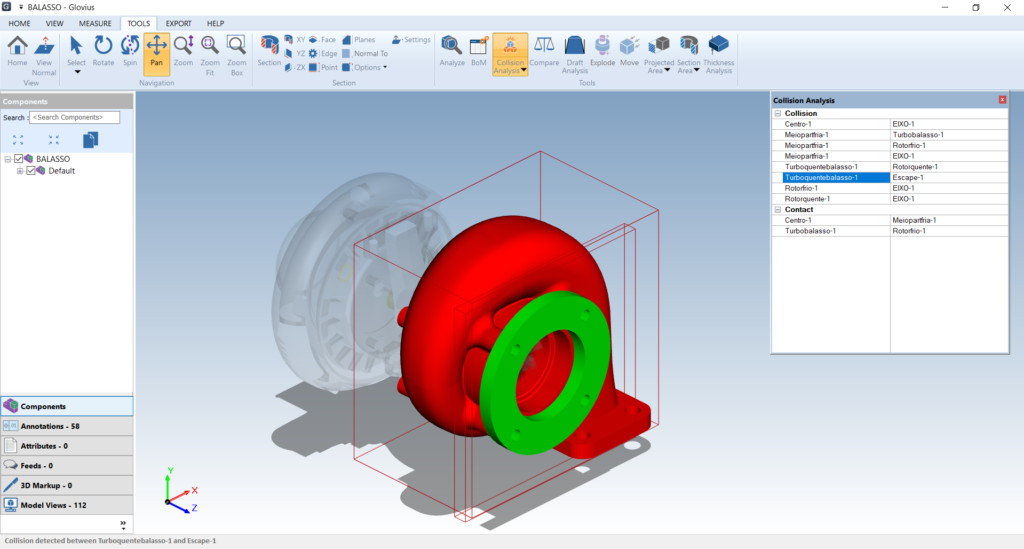
Perform Collision, Contact and Clearance Analysis in CAD assemblies
Steps to check Collision Analysis tool in Glovius
- Open an CAD assembly in Glovius and Navigate to the ‘Tool’ tab
- Click on ‘Collision Analysis’ to calculate the Interference, Contact and Clearance conditions for all the components in the assembly. The results are displayed in a pane and categorized accordingly.
- Click on the ‘Collision Analysis for Selection’ and select two parts to calculate the Collision condition for any two components in the assembly
Download Glovius today and analyze your CAD assemblies faster.