Consuming Engineering Data with CAD Visualization Part 3
In this post, you’ll see how making workflows completely digital solves issues of access to 3D engineering data, visualization, design analysis, and report generation are solved.
Consuming Engineering Data with CAD Visualization Part 3 Read More »
In this post, you’ll see how making workflows completely digital solves issues of access to 3D engineering data, visualization, design analysis, and report generation are solved.