Generate Quick 3D PDF Reports using Glovius
Collaboration among teams and references to contextual 3D data is essential during the design life cycle of a component. To enable faster collaboration and providing contextual information, Glovius has an inbuilt 3D PDF report generator. Using this tool, you can generate a single, concise 3DPDF report containing the prominent information about the component. This 3D PDF report contains
- 3D Visualization data
- Attributes data
- BoM report with Part Number, Quantity, Bounding box dimensions and Component Image
Download a sample 3D PDF report file and open it in Adobe PDF reader to view the report.
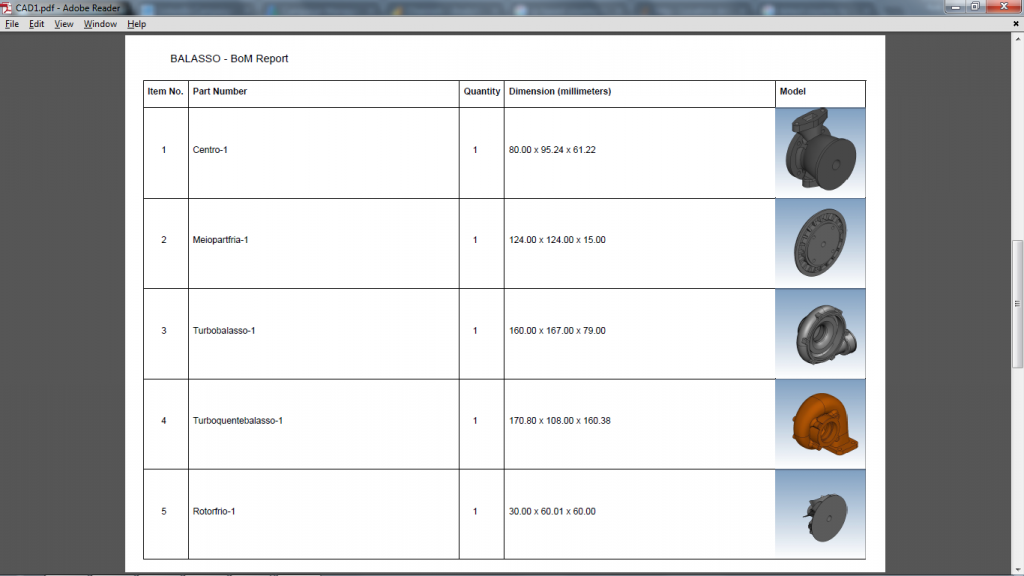
Here are the Steps to Generate a 3D PDF Report using Glovius:
- Open a file in Glovius and Click on the Export tab
- Click on 3D Report to generate this document. You can export all popular CAD formats including CATIA, NX, Inventor, Pro/ENGINEER, Creo, SolidWorks and many more to the 3D PDF report document.
Here’s a Short Video About 3DPDF Reports in Glovius.
Glovius is a native CAD visualization tool that supports all popular formats. With Glovius, users can view popular CAD formats without a CAD license. Its powerful query and analysis tools help users take decisions based on actual CAD data. Free iOS and Android Apps give access to CAD data on-the-go.
Download Glovius and give it a try.
Sridhar Oruganti,
Product Manager,
Glovius.