Glovius for Android provides a simple and easy way to view, showcase, and collaborate on 3D CAD parts and assemblies on your Android phone and tablet. View 3D parts and assemblies from popular CAD formats. Analyze CAD components, run reports, and collaborate with your team. Glovius for Mobile and Tablet is a perfect companion app for Glovius Cloud and Glovius for Windows.
CAD Viewer for Android Phones and Tablets
View 3D Geometry, Attributes, Assembly Product Structure and PMI & GDnT information
- High performance CAD viewer for Android
- Zoom, pan, roll, rotate 3D models
- Double tap to reset the model
- View Product Structure in Assemblies
- View PMI & GDnT, and attributes
- Hide, Show, Isolate components
- Make Components Transparent
- View Component Dimensions
- Animate through Standard Views
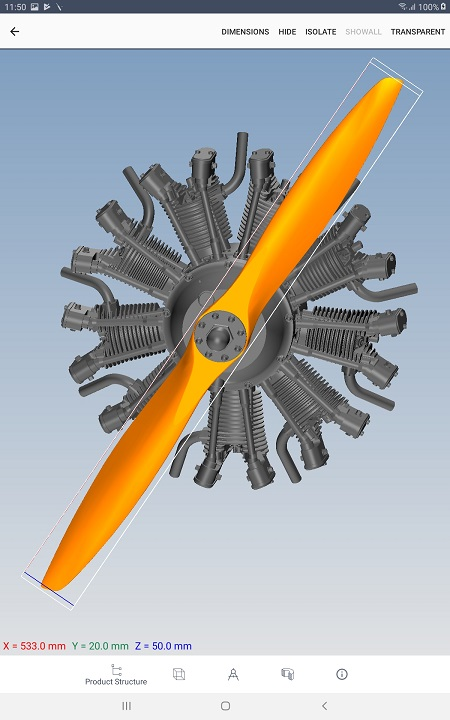
CAD File Formats Supported
- CATIA (CATPart, CATProduct, CGR)
- NX (PRT)
- Creo and Pro/ENGINEER (PRT and ASM)
- SolidWorks (SLDPRT, SLDASM)
- Inventor (IPT, IAM)
- Solid Edge (PRT, ASM)
- STP, STEP, IGS, IGES
- JT, STL, 3DS, OBJ, Collada
- SketchUp, and more.
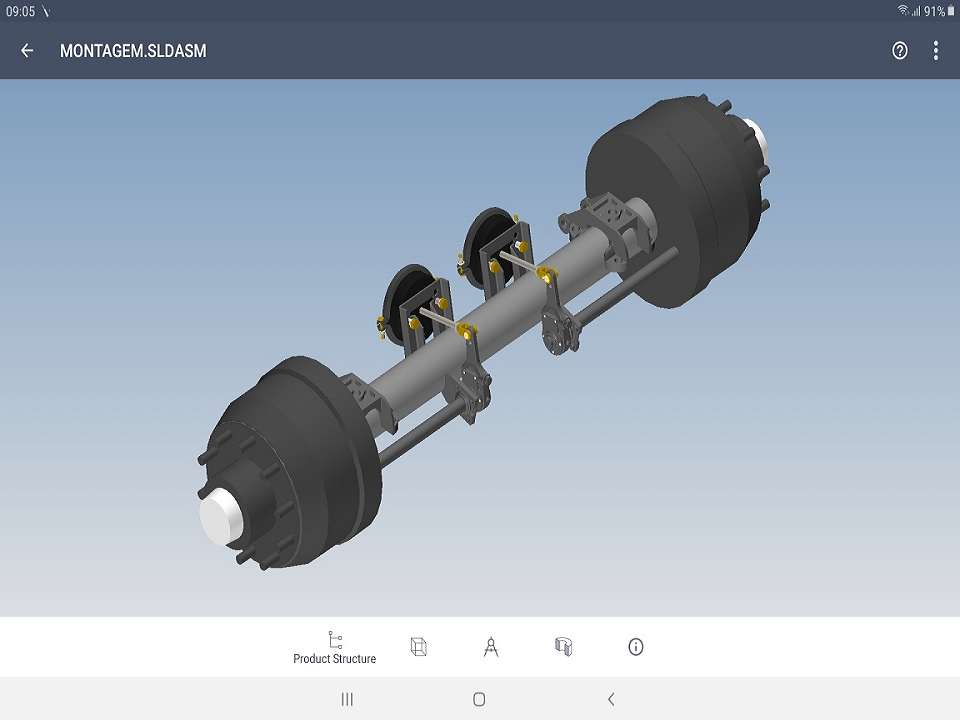
View 3D CAD files on the go
- Open large parts and assembly files in seconds, with high fidelity
- Upload files on cloud.glovius.com from your browser, phone, and tablet, to view on your devices
- View 3D CAD files saved in your Dropbox and Email
- Upload files from Glovius for Windows with one-click “Push to Cloud”
- Export as Glovius files from Glovius for Windows, and transfer via Email, USB, or using any other file transfer mechanism.
- Downloaded files are available for offline viewing
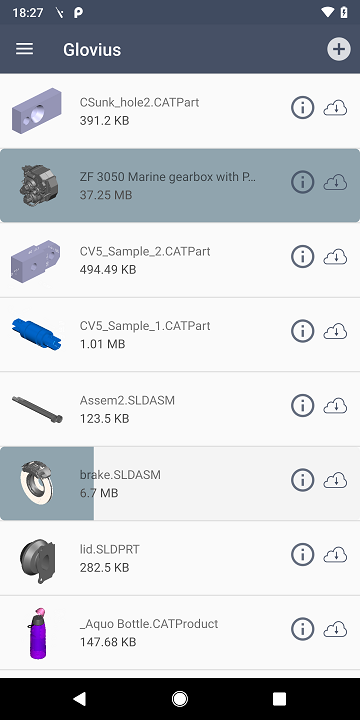

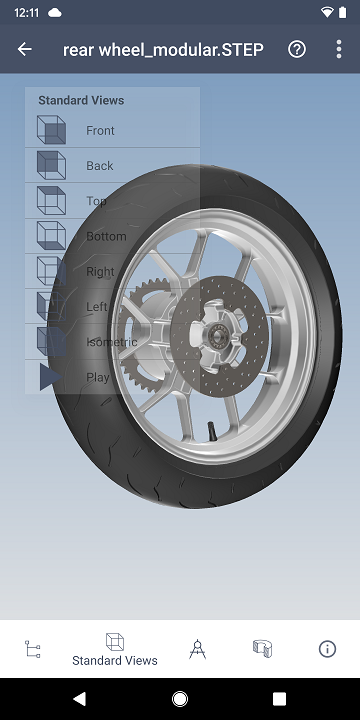
Measure, Section, and Analyze CAD Files
- Measure Edges, Angles, and Holes
- Take Point to Point and linear measurements
- Cut Dynamic Sections along XY, YZ, and XZ
- Flip Section plane
- View Product Structure and Hide/Show Components
- View length, width, and depth of components
- View Attributes, Holes Information, Instances, and Billet Volumes in the Analyze dialog.



Collaborate with your Team
- Get and share feedback with the Activity Feed
- Save, Share, and email snapshots
- Add text comments, freehand markups on image snapshots
- Get notified when files are added, updated, or commented by others
- Download Bill of Materials (BoM) report for Assemblies
- Download 3D PDF Report
- Download in high quality STL, 3DS, and OBJ formats



Glovius Cloud Subscription
Monthly and yearly subscriptions plans for Glovius Cloud are available within Glovius for Android app, and on cloud.glovius.com. Please visit cloud.glovius.com or download the app to see subscription prices for your country.


